
- Autorun files on usb for mac download how to#
- Autorun files on usb for mac download .exe#
- Autorun files on usb for mac download download#
- Autorun files on usb for mac download windows#
Autorun files on usb for mac download how to#
How to Reset Mac to Factory Without Losing Data.Library is Not Working in Photos in macOS Catalina.Fix An Unexpected Error Occurred While Signing in Catalina.How Much Space Do You Need for Catalina.
Autorun files on usb for mac download download#
You will need to pull out your usb drive and plug it back in and it may give you an error, but thats because we havent put any programs on it, which we will do in the next step.Īdd Tip Ask Question Comment Download Step 7: Loading the Hacking Programs. Just follow the instructions in the program and it will set up your U3 drive to run our custom created launcher. Once you have that done, click save and exit and now we can burn this to our U3 drive. So, create another new text document and rename it to usb.vbs. You should now see a launch.exe file in your U3Custom folder.Īdd Tip Ask Question Comment Download Step 5: Creating the USB.vbs Script.
Autorun files on usb for mac download windows#
This will tell it to open a file called usb.vbs that we will create in a second.īut first we need to convert the batch file to an executable that Windows can autorun.įor the Batch file field, point to the launch.bat file that you created. So right click in the folder again and select newtextdocument and rename it launch.bat. This will autorun a program called launch.exe that were going to make right now.
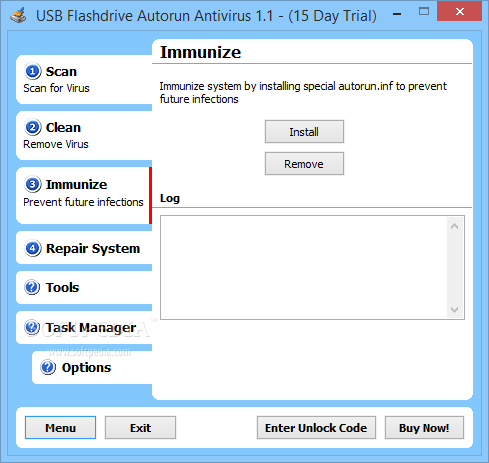
Rename it as autorun.inf and then double click on it to open it up.

This folder is where were going to create our custom autolaunching program Add Tip Ask Question Comment Download Step 3: Creating the Autorun and Launch Files. When its through downloading, extract all of the files to your desktop and open up the U3CUSTOM folder. Unfortunately, this program only works on Windows XP, so youll have to have an XP machine to run this. This program is going to allow us to replace the U3 Launchpad application with our own autolaunching application. Then go to this website: and download the Universal Customizer program. This is useful because Windows will not allow programs to autorun straight from a USB drive, but it will allow programs to autorun from CD drives and since a U3 usb drive shows up as both, we can use this feature to autorun our USB drive.Īdd Tip Ask Question Comment Download Step 2: Download Universal Customizer Backup everything thats currently on your USB drive. What makes a U3 usb drive unique is that it emulates a CD rom drive so that it can autorun its launchpad whenever you plug it into your computer. In this video, Im going to cover the AutoRun feature in Windows and why, for security reasons, you should never use it.Īdd Tip Ask Question Comment Download Step 1: Material List To do this project, you are going to need: - U3 usb drive, such as a sandisk cruizer, - Access to a Windows XP machine. Softpedia and the Softpedia logo are registered trademarks of SoftNews NET SRL Contact. It can assist you in deactivating the Autorun feature on a removable USB drive, but it is advisable that you have a reliable, permanent security solution installed on the system at all times.įiled under Autorun Cleaner Virus Remover USB Scanner Autorun Antivirus Removal Remove.
Autorun files on usb for mac download .exe#
Exe That Wereīefore retaining a file, it is recommended that you make sure it is created or transferred by you.


 0 kommentar(er)
0 kommentar(er)
